Common Settings Dialog

Common Settings Dialog |
|
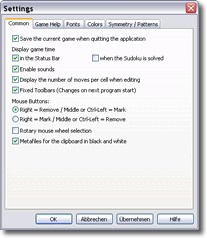
The Settings dialog is opened via the Settings... command in the Edit menu. On the Common page of the dialog you can set the following properties:
Save the current game when quitting the application: If you activate this, the current game will be saved if it was not finished when quitting the Sudoku program. When you start the application the next time the game will be restored.
Display game time in the Status Bar: Toggles the time display in the status bar on and off. This can also be done via the View Menu.
Display game time when the Sudoku is solved: You can enable this option to see the time that you needed to solve the Sudoku in the 'Sudoku solved' dialog.
Note: The game clock will be paused if you minimize the mtSudoku window.
Enable sounds: Switches the game sounds on and off.
Display the number of moves per field when editing: Enables or disables the overlayed display of the possible moves per cell in edit mode or when creating a new Sudoku.
Fixed Toolbars: Toggles between fixed and dockable toolbars.
Mouse Buttons: Here you can interchange the function of the right and middle mouse button.
Rotary mouse wheel selection: Usually the selection via mouse wheel will stop at the first or last element of the selection bar. If you activate this option, the mouse wheel will jump form the last to the first element of the selection bar and vice versa if the last/first element was selected and you continue to turn the mouse wheel.
Metafiles for the clipboard in black and white: If this option is active, metafiles will be converted to black and white (except for 'against rules' markings) before they are put on the clipboard. This gives better quality for black and white printouts. If you want colored copies of your Sudokus, you need to uncheck this option.