Create Sudokus

Home > Create Sudokus
Create Sudokus |
|
|
Home > Create Sudokus |
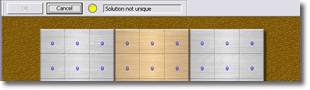 Use the New - Empty
command in the Game menu to create
an empty Sudoku and add visible numbers/pieces yourself. You can create
completely new Sudokus this way or you copy Sudokus from other sources
like magazines or books. Select the numbers that you want to add by clicking
the selection bar or via keyboard. Left-click to add a number or right-click
to remove one. If you successfully copied a Sudoku from a book and clicked
OK on the Edit Bar, you can use the Solve
Sudoku command in the Help menu
to see the solution of this Sudoku.
Use the New - Empty
command in the Game menu to create
an empty Sudoku and add visible numbers/pieces yourself. You can create
completely new Sudokus this way or you copy Sudokus from other sources
like magazines or books. Select the numbers that you want to add by clicking
the selection bar or via keyboard. Left-click to add a number or right-click
to remove one. If you successfully copied a Sudoku from a book and clicked
OK on the Edit Bar, you can use the Solve
Sudoku command in the Help menu
to see the solution of this Sudoku.
When you start, you will see an empty board with small overlayed numbers. These display how many solutions/moves are possible for a cell without violating the basic Sudoku rules. The program does only use the visible numbers to calculate these values. You can disable this overlay in the Settings dialog. But it can be useful when working on new Sudokus as it is more likely to get a solvable Sudoku, if you add numbers to regions where single fields have rather many possible solutions.
Also the Edit Bar will be activated that displays if a solution with the currently visible numbers is possible and whether it is the only one. If a unique solution was found, you can use the OK button to commit your changes and start playing. You can use the Cancel button to dismiss your changes and return to the previously active Sudoku.