Modify Sudokus

Home > Modify Sudokus
Modify Sudokus |
|
|
Home > Modify Sudokus |
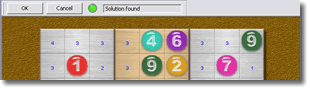 You can modify the visible numbers/pieces of an existing
Sudoku. Enable the Edit Visible Cells
mode in the View menu. This activates
the Edit Bar that allows you to commit
(OK button) or dismiss (Cancel button) your changes. Left-click single
fields to make numbers visible or right-click numbers to hide them. You
can also use the commands in the Visible
Cells submenu in the View menu to make all numbers visible (All Visible) or hide all numbers (None Visible) at once. You can also
save and open patterns of visible numbers/pieces in this submenu: Save Pattern... /
You can modify the visible numbers/pieces of an existing
Sudoku. Enable the Edit Visible Cells
mode in the View menu. This activates
the Edit Bar that allows you to commit
(OK button) or dismiss (Cancel button) your changes. Left-click single
fields to make numbers visible or right-click numbers to hide them. You
can also use the commands in the Visible
Cells submenu in the View menu to make all numbers visible (All Visible) or hide all numbers (None Visible) at once. You can also
save and open patterns of visible numbers/pieces in this submenu: Save Pattern... / 
 and Open Pattern...
/
and Open Pattern...
/ 
 .
.
The Edit Bar displays all the time whether the currently visible numbers make a solution of the Sudoku possible or not. You can commit your changes only if a unique solution was found.
The small overlayed numbers display how many different numbers/pieces could be entered into a cell without violating the basic Sudoku rules. Smaller numbers indicate fields that are easier to solve. You can use the Settings dialog to disable this overlay. If you modify the visible fields but no solution can be found, try to add visible numbers in regions with many possible moves per field.