Load Board Dialog

Load Board Dialog |
|
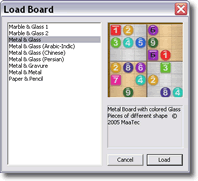 The 'Load Board' dialog is opened via the Load
Board... command in the View menu.
It displays a list of Board and Pieces graphics that are suitable for
the current size and layout of the selected Board
Size or Other Boards setting
in the View menu. The list may be empty if there are no graphics for the
current board size available in the 'Boards' directory (a sub-directory
of the installation directory). You can visit the MaaTec website from
time to time to check whether new board graphics
can be downloaded, or you can create your
own graphics for board and pieces.
The 'Load Board' dialog is opened via the Load
Board... command in the View menu.
It displays a list of Board and Pieces graphics that are suitable for
the current size and layout of the selected Board
Size or Other Boards setting
in the View menu. The list may be empty if there are no graphics for the
current board size available in the 'Boards' directory (a sub-directory
of the installation directory). You can visit the MaaTec website from
time to time to check whether new board graphics
can be downloaded, or you can create your
own graphics for board and pieces.
When you select a board graphic in the list, a small preview image and a short description will be displayed on the right. You can load the selected board by clicking the Load button or by double-clicking a list entry. Most graphics for 9x9 Sudokus work best with a screen resolution of at least 1024x768.