
 |
Sudoku
|
| MaaTec > Sudoku Mobile | English Deutsch |
MaaTec Sudoku Mobile Version 1.6The Sudoku Mobile program allows to play Sudokus puzzles on PDAs, resp. Pocket PCs with Windows Mobile 2003 and higher. You can download a free trial version of Sudoku Mobile from the download page. If you purchase a Sudoku Mobile license, you can also get all future updates free of charge. You can also buy the MaaTec Sudoku Bundle that contains the PC and Mobile version for only $2 / 2€ more than the PC version alone. Click on the pictures below to open full size screenshots. 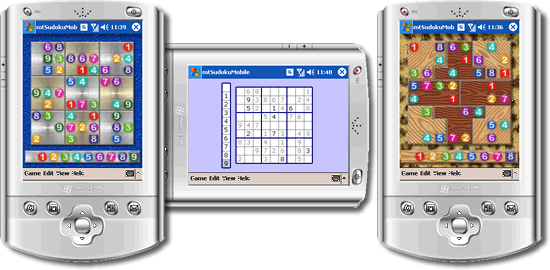
Sudoku Mobile Feature HighlightsThe program creates Sudokus of different difficulties in the sizes 4x4, 5x5, 6x6, 7x7, 8x8, 9x9, 10x10, and 12x12. On VGA PDAs (480x640 pixels) also 16x16 Sudoku puzzles are available. The visible cells of newly created sudokus can be arranged as symmetrical patterns or without order. By clicking the Sudoku board for a while, you can open a context menu that allows to remove pieces/numbers from a cell or to set/remove small marker numbers as reminders. Should you get stuck in the game, the Sudoku application offers various hint options to support you (e.g. show cells with only one possible move or auto markers for possible moves for every cell). You can use different Sudoku board styles or create your own board graphics (this is described in the MaaTec Sudoku help file of the PC version). The Sudoku game already includes graphic boards for all Sudoku sizes from 4x4 to 9x9 for PDAs with QVGA- and VGA-displays in portrait mode (i.e. 240x320 or 480x640 pixels). Other resolutions are supported by the standard board. New in Sudoku Mobile 1.1 to 1.6
Sudoku System RequirementsWindows Mobile 2003, Mobile 2003 SE, or Windows Mobile 5; |
|
| © 2008 MaaTec |
|