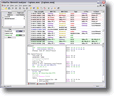 |
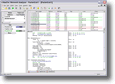 |
| Packet list, decode view, and hex view |
Packet list with small font |
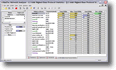 |
 |
| Statistics view with system font and large bar format |
Statistics view with small font and small bar format; hidden packet
source/sink view |
 |
|
| Report view |
|
 |
 |
| Packet Sources: Choose network cards to collect packets or stats from |
Save and Load Filter Settings (and statistics and report settings) either
on harddisk or in the Quick Load list |
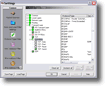 |
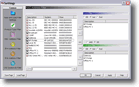 |
| Protocol Type Filter: Network protocol filter dialog with configurable
protocol tree view |
MAC Address Filter: One of the different address filtering dialogs |
 |
 |
| Statistics: Choose statistics module, columns, and display format for
the online network statistics view |
Report Settings: Schedule reports and configure their properties |

